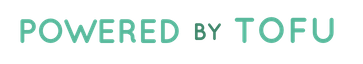Last Updated:
After a few years of working and living remotely for several months each year, I’ve gotten the process of snagging a cheap rental car down to a science. Friends and family have asked me on a few occasions for tips or to find one for them! ;) So I decided it was about time I wrote it out in a handy step-by-step process for finding the best car rental deals.
My ideal travel style doesn’t involve driving. I’d much rather walk, bike, train, bus, subway, car share etc, there are some parts of the country (and world) that you simply need a car to get around. In this step-by-step guide, I’ll show you an example of a one month car rental for Tampa, Florida, that started at $1,149 and my final price paid was $399!
Here’s how to find the best car rental deals:
Update: Turo car sharing rentals is now my preferred way to rent a car. You can usually find some deals (just watch the extra fees!). And it’s nice to not stand in line for an hour at the airport! I have used Turo in Orlando, Florida and Maui, Hawaii and both times have been great. I also used Turo here in Portland to try out specific cars before buying a new car.
Step 1. What are your dates and are they flexible?
I recommend scoping out the rental car scene several months in advance of your trip. You won’t actually be paying for it until the week before (or when you arrive). But it’s good to get the wheels turning early. This also allows you to set up a simple process for price checking which can save you hundreds of dollars.
I usually keep a Google Spreadsheet with all my trip info so that in the coming weeks I can quickly find the info I need. And not have to “re-orient” my self to what’s happening.
Example: $1,149 is our starting rate
In this sample trip, we’ll use the example of going to Florida for one month over the holiday season (yikes!). Dec 15 – Jan 12. Our dates are not “flexible” in that we have flights on either end. But if needed we could return the car early and rent another if there’s a huge price difference. Write down your dates so you remember what you searched for.
Dec 15 4:30pm
Jan 12 5:30am
28 days
Step 2. Do a baseline price search
My first step is usually Priceline, to get a grid of companies and rates as a baseline for my search. Please note, I don’t actually buy through Priceline. Rental cars are very interesting when it comes to travel expenses. They are unlike flights – which you have to pay for way in advance and then pay a change fee if something comes up. Similar to hotels, it’s nice that you can reserve without paying up front, with the option to cancel usually 48 hours before. However with rental cars, you can reserve your car and then never show up and nothing happens. You’re not charged. Now I’m not recommending you do this, it is possible. Rental car companies are also starting to offer a “Pay Now” discount of 5%-ish, but rental cars are still quite unlike any of the other major travel expenses.
Example: Rate is still $1,149
I search for TPA airport, and enter in the date/time that gives us enough time before/after our flights. Priceline defaults to “Grid” view, so I click the “List” view option:

The “List” option sorts your results by Lowest price. I now see $32/day, total price $1149. Instead of the confusing Grid view which makes it seem like all the cars are $50-80/day range.

$1,150 for a month of car rental is pretty spendy. Hopefully this price will decrease over the coming months.
Step 3. Go to the individual rental car sites to search
My next step is to note which companies are the lowest. Note: EZ Rent-a-car and Advantage are usually top of the list. I’ll pull up their websites and do the same searches that I did at Priceline. Noting in my spreadsheet the price. If you’re not happy with the price, also adjust your return time of day by 30 min to several hours. Sometimes this makes a huge random difference and sometimes it doesn’t at all. Go figure. If my trip is almost a week or month, I’ll also change the dates around slightly just to see if I hit the “weekly” or “monthly” rate discount.
Example: Rate is now $1,022
In this case, I’ll be checking Advantage, EZ Rent-a-car, and Dollar. So, I’ll pull up the sites and do the same exact search. I start with Advantage and see that if I switch my search by one day difference, I trigger the month rate of $780/month. After taxes and fees ends up $1,022.17. This ends up being lower than the other companies.

Step 4. Find car rental coupon codes
Before I click the “Pay Later” option and reserve my car, I will do a quick search online for coupon codes. I’ll search for the car company name + coupon code (eg. “Advantage coupon code” etc). There are often deals for an average of 5-10% off floating around. I’ll note the coupon code and the “new” lower price.

Example: Rate is now $926
I found an Advantage coupon code: DC3180 for 10% off. My new monthly price is $702/mo. or $926.89 total including taxes and fees, hopefully for this super adorable Fiat 500.
Step 5. Reserve the lowest option, but don’t pay
Even if the price seems a little crazy expensive I’ll make my reservation only. DO NOT enter your payment information. Remember to use the name of the person that will be driving the car if you’re booking for you and a friend or spouse. If the price goes down or you find a better deal elsewhere, you haven’t already paid. Unlike if you’d paid at priceline.com. Your options are wide open at this point.
Step 6. Add a reminder in your calendar
Next, I’ll jump into my Google Calendar to remind myself to check prices over the next weeks/months before our trip. I usually check once a month before the trip, and then 2 weeks before, 1 week before, and 2-3 days before. Put these in your calendar, and make sure your notes will make sense to you when you come back to look at it a month from now. You want to be able to jump in, search, make a note, and be on with your day in a few minutes. Not re-orienting yourself and spending an hour searching.
Step 7. Checking 1-30 days before departure and booking

When is the cheapest day to rent a car? Trick question. It’s not a day of the week. It’s the day you keep price checking to find a better deal.
As time progresses, I check the prices one month, 10 days, one week, and five days out, noting the new prices in my spreadsheet or I just paste the search dates/times/price into my Google Calendar reminder. It’s now two days before our trip, so we’ll pull up the searches for the last time and see what prices are looking like. It’s likely that our price will have gone down 10-60% from when we first checked. Remember, if your booking is for more than 4 weeks, check the prices for exactly 4 weeks and then the extra days. Example: 1 search for 4 weeks and 1 search for 4 days etc. I’ve seen price differences of hundreds of dollars using this approach.
At this point, if you are ready to go with this deal, select the Pay Now option if it will knock off 5% – or something – off your total. Remember to book in the name of the person who will be driving. And the credit card also needs to match the drivers name or they’ll pull all kind of shenanigans when you pick up the car. (“You can add another driver for $10. A day. Hell no, dude!”)
Example: Rate is now $399
Rate went from $926, down to $525 10 days out, $425 1 week out, and 3 days out the rate fell to $399 and I booked it.
Step 8. Picking up your rental car
Remember that if you selected an off airport car rental place sometimes their shuttles are slow and you have to wait. Console yourself with the knowledge that you saved a couple hundred dollars. When you arrive at the rental car place guard yourself that they will likely try to upsell you and possibly try to confuse you. Be calm, zen, but firm.
You do not need insurance (so long as you booked with a credit card, that includes insurance, as does your current car insurance at home). You do not need a car upgrade (you picked the cheapest for a reason, better gas mileage!). You do not need GPS or any other silly upgrades (you have a smart phone!). You do not need to add an extra driver. If you decide to do the gas refuel (meaning you’ll be there long enough for it to make sense), just remember to verify that if you forget and fill it up that you won’t be charged for a tank anyway. Usually you just have to tell them at dropoff that you refueled and all is well.
Note: This step doesn’t exist if you’re using Turo, and it’s one of the reasons I love it! It feels more like you’re getting an Uber, but the driver pulls up and just gives you their car! Super efficient.
Step 9. Check the car for any damage and you’re on your way!
This finally step can include a delightful sing-song of sorts as you exit the car rental lot “We got an awesome deeeeeal!”
Do you have any tips for finding the best car rental deals? Leave them in the comments
Originally published January 2014, updated September 2020.