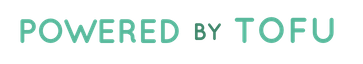Last Updated:
After getting your first client, the business and finance side of setting up your freelance work can be tricky. As I began my self-employment journey I had a lot of questions. Questions about finances, and how to set up my business, like: Did I need to be a LLC? What should I do about insurance? Are there any business checking accounts that are free? Why do state and federal government make simple things so difficult and convoluted? And so much more! So here are a few things I’ve learned in the last month if you’re getting ready to go freelance, or have been for a while but still haven’t set up the automation and finance side.
And one giant WTF! HELP ME! outstanding question about taxes and the IRS at the end of this post.
17 things you need to do first:
#1. Decide if you’ll be [Your Name], a “DBA”, or a LLC
In the state of Oregon a “doing business as” (DBA) is called an “Assumed Business Name” and is only $50 for two years ($25/year), while an LLC in Oregon was $99 through Legalzoom & $100 Oregon filing fee (annually). If I was doing business as my first and last name I wouldn’t even need a DBA as well. I decided to go the DBA route and in the future if I want to LLC something I can do that then. Now let’s just pause and take a minute to reflect on how poorly designed government websites are. And don’t even get me started on the website copy! Ok, moving on…
#2. Get a Tax EIN #
One of the downsides of being a sole-proprietor is having your social security # out there (on W9s for clients, bank accounts etc). But one thing I learned is that you can file with the IRS to get a Employee ID number that is linked with your social security #. It’s free and it takes a few minutes to fill out online.
#3. Open a Business Checking account
Most major banks offer a “free” business checking account, meaning that they require a minimum balance for it to be free. I decided one of my requirements was to find a FREE free one, as I wanted to keep most of my balances in a business savings account and I didn’t want to have to engineer a system around remembering to keep a specific amount in it. Especially as I started out, I didn’t want to be transferring over “personal” money to my business account. So you have a few options:
Major Banks & Credit Unions:
–US Bank – it was kind of a hassle to set up, but once it was done and all linked up with my Savings account it’s on auto-pilot. You have to go in to a location (with your DBA or LLC proof, TAX EIN (not required, you can just use your social security #, ID, and $100 cash or check). Expect it to take about an hour. The first time I went in their system crashed and I also found out they wouldn’t take my non-US Bank debit card or my non-US bank routing #/account # for the $100. Since their ATM would have charged me a fee (seriously?!), I walked a few blocks to an ATM to get $100. Thankfully, the second time I went in, they had most of the info saved in the system so I didn’t have to start from scratch.
-Credit Unions – many local credit unions also offer free business checking too. Here in Portland, that includes Advantis Credit Union, Unitus Community, and OnPoint.
#4. Sign up for a [miles earning] Business Credit Card
I was a little excited for this step! I’m into miles and a bit of a “travel hacker”, so I jumped on the CitiBusiness AAdvantage World MasterCard offer. 30,000 bonus American Airlines miles for meeting the $1,000 minimum spend within three months. I don’t have a lot of business expenses, but I’ll make sure I spend that within three months even if I need to pre-pay some things (like next year’s hosting costs, my health insurance etc). I should be covered though with other startup costs like my second monitor, business cards, health insurance, and some software over the next couple months etc.
#5. Open a Business Savings account (optional)
Having a business savings account isn’t a required step. It’s not like interest rates are going to give you much return (at the moment), but I may as well have my money sitting in a savings account, and that’s an extra layer between the required checking account. I went with ING Direct Savings (errr Capital One 360 Business Savings). Honestly, it’s been a pain in the ass with the back and forth of them needing all this documentation that I’ve sent over and over. C’est le vie, it’s done now. And after I finally got it opened, they informed me that I can’t transfer money to my personal account (when I’m “paying” myself) even though it’s under the same login. And I also can’t add my personal account as an External Account to transfer it either, so I’ll be using my US Bank checking account as the go-between when I need to pay myself.
#6. Set up all recurring expenses to charge to your business credit card
So after my card arrived, I switched any recurring expenses that were previously on a personal card that I had to figure out at tax time previously (like hosting costs), and also made sure my “default” card for anything else like software products etc had the business card saved instead of a personal card.
#7. Order business cards
I placed an order with Moo (with the new business credit card remember!). If I could change anything about this step of my process I would have done this sooner! Well I did want to wait until my business credit card came through, to meet the minimum spend for my bonus miles, but I went to a few networking events and meetups the two weeks after my “1st day” and I didn’t have cards, which was fine because it ended up being something to talk about, but it would have been nice to have a few to give out. :) Also, I found out after I ordered that if you use someone’s referral link, you get 10% off your order and they get $7.50 in credit. Oh well, next time!
#8. Get your desk and office area in order
Remember, I was already a remote worker for my previous company. When I had first started there we had an office and then a few months later we all went home to work. So my computer equipment had belonged to my employer, but since I didn’t want to take a giant bulky ugly desk home to my studio I opted to purchase my own desk at IKEA. It’s just a simple and small saw-horse/2-leg/slab top combo. Plus, one of their small $10 round rugs to go under a chair, and then I bought a desk chair finally this last year! So in the “office” department I was all set.
While I can work from anywhere, like when I’m traveling, and I do go to coffee shops some afternoons, I’ve found it helps that when I am home, I have a corner of the house that is my work space even though it’s not a dedicated office.
#9. Get any extra computer equipment you’ll need (like a 2nd monitor)
I already have a MacBook Air, and a VGA-out monitor cord that I’ve used when I worked while traveling previously, so I pretty much just needed a second monitor. I’ve found that having a second monitor is pretty essential when I’m analyzing something or even writing if I need to compare things. It’s a huge time saver, I don’t necessarily “need” it every day, but for the projects that I do need it I am ever so thankful for it. I ended up buying this 23″ monitor on Amazon for $150 and it had a $20 rebate too! You could spend a lot more, but this is perfect for what I’m using it for.
#10. Find Health Insurance
I had Kaiser Permanente (an HMO) insurance with my previous employer. It’s not awesome insurance, but the price/value is great if you are healthy. Tip: If you’re leaving a job, check when your insurance ends and how much it would be to extend it through them. The whole “COBRA” thing only applies to companies that have 20 or more employees, so if you work for a small company all that great legislation that was put in place for equality and fairness or whatever, doesn’t apply to you! Yay! How interesting! So after you find out how much it will be, get some online quotes (eHealth is great for this) too. I ended up calling Kaiser and they asked how much my previous employer was going to charge if I continued through them for a few months and she informed me not to do that because the same coverage solo was actually cheaper! Remember a lot of insurance will let you set up auto-pay from a credit card. A great way to get mileage points!
#11. Use your new business credit card for ALL business related expenses
Then link it up to auto-pay the full statement balance on the due date from your business savings account. This will give you at least a month of float on your expenses. Example: I bought my monitor for $150 on October 4 with my CitiBusiness card, the statement date for that expense will be Oct 31, the due date will be Nov 21 and it will auto-deduct from my bank account. This also allows you to earn miles or rewards for all your business purchases and keep your money in your savings account for longer. Win/win.
#12. When you get paid, deposit it into your business checking
From there move it to savings or just deposit in savings. (Since I’m starting with client freelance work, I won’t be getting lots of checks. It will usually be large and infrequent, compared to if I was selling a product) so really I just wanted a Business Savings account until I found out that you can’t get a business savings account unless you already have a business checking account. Ha! From talking to a few other freelancers, they just deposit all incoming checks into one account (personal) and then have learned to deal with the feast/famine of invoicing and payment delay. While it doesn’t really matter where the money is “sitting” (it is all my money) I know for my own personality that I need the consistency of paying myself. So even if I make more money from one month to the next, I’ll be keeping it in business savings account and “paying” myself a consistent amount every month. I’m hoping this will also make it easier at tax time.
#13. Set up accounting software
A few freelancers that I know use Quickbooks online. I won’t be having tons of transactions, so paying $13/mo or $156/year is not a necessary business expense for me. Originally I thought I would use a few categories and labels in Mint.com in combo with a Google spreadsheet or the Expensify app. But then I found Wave accounting software which is free! It’s kind of like Mint for small business. It’s absolutely the perfect solution for me.
I ended up adding my ‘business’ accounts to Mint and then deleting them to just keep business stuff in Wave and personal stuff in Mint. Then, I will try to pay myself on a monthly basis by transferring money from business to personal. At least that’s the plan right now.
#14. Use Time Tracking software
Harvest app has a free plan. I use that. Maybe if I get big and fancy I’ll upgrade but really for now I don’t see myself paying for this service. And I don’t need to invoice through it (and Wave appears to have an invoicing option). I have used Google Docs to track time previously as well. TenXer is another data tracking option that I love (for more than just working). But overall, I’m using Harvest right now, as I like the ability to track time easily to specific tasks groups and have it automatically fall under billable/non-billable in a weekly report.
#15. Decide on a task/project planning service
Whatever your task management system of choice is, figure out what you’re going to use and put a system in place. I use Asana for personal tasks and recurring items, so although I tried it at first for client project management type work, and it felt a little jumbled. So I’ve been using Trello for planning out client projects and of course Google Docs for the actual content (documents, spreadsheets).
#16. Set up a blog/hosting
I already had hosting service, so I just bought a domain name and hosted through my current service, using WordPress. I also found a great responsive theme on Creative Market’s weekly freebie area a few months ago that I thought maybe I’d find a use for at some point. My business website serves as a “home” for my consulting offerings (like email marketing strategy and implementation, analytics, etc.) and as a place where I can blog about marketing/small business.
#17. Figure out Taxes
From the looks of it, it appears that I have started my business too late in the year to have to worry about the next quarterly tax payment so I’ll be filing my 2013 taxes as usual in February and then doing the quarterly estimate taxes next year. I am still 85% confused on this topic so if anyone has any tips that would be great! From reading the IRS site it sounds like they “suggest” you file quarterly, but then if you do it and estimate wrong then they’ll fine you? Huh? I am so confused on this still! Help!?!
Did I miss anything? And any help on the taxes question? (Other than the standard “ask a tax professional” response).